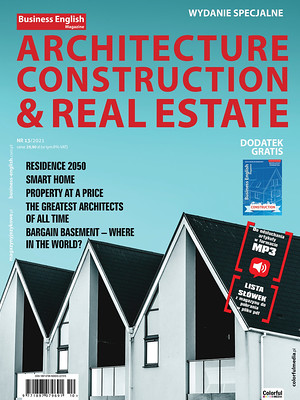Productivity 101: Mapping Your Mind
czerwiec 26th, 2011Dear Readers,
I don’t know about you, but whenever I start a new project I just have to have a good game plan. Now, what if the problem is so complex that even the most logically structured to-do lists and step-by-step plans don’t seem to be able to get the job done?
Draw a mind map.
‚A mind map is a diagram used to represent words, ideas, tasks, or other items linked to and arranged around a central key word or idea. Mind maps are used to generate, visualise, structure, and classify ideas, and as an aid to studying and organising information, solving problems, making decisions, and writing.’ (source: Wikipedia)

image source: www.buzan.com.au
While many people do have a good idea what mind maps are and how to use them, most of us find it hard to benefit from them in our everyday lives. Most traditional ways of task management and planning require some sort of visual aid to keep those great ideas flowing and I am sure that in your professional lives you’ve drawn your share of mind maps.
As described here (litemind.com), creating a mind map is as simple as 1-2-3:
- Start in the middle of a blank page, writing or drawing the idea you intend to develop. I would suggest that you use the page in landscape orientation.
- Develop the related subtopics around this central topic, connecting each of them to the centre with a line.
- Repeat the same process for the subtopics, generating lower-level subtopics as you see fit, connecting each of those to the corresponding subtopic.
When the drawing starts taking its shape, apply colours, drawings and symbols. Be as visual as you can, and your brain will thank you. Remember to keep the topics labels as short as possible, preferably a single word or a picture. Try to vary text size, colour and alignment and provide as many visual symbols as you can to emphasise the most important points.
Having an overview mind map helps you to learn faster and easier, as it provides the brain with a framework and structure. According to this source, many scientists believe that the left hemisphere of the brain and right hemisphere of the brain are largely responsible for different functions. The left side governs the logical, structured, ordered thinking and the right side governs the artistic, creative, imaginative side. Just add a dash of technology and you’ll get a really powerful tool that fully utilises your brainpower. Let’s have a look at some useful pieces of software:
1. MindMeister (my personal favourite): free, online, collaborative. Available on iPhone and Androind mobiles.
![]()
2. FreeMind : amazing project, completely free, growing number of fucntionalities.
3. Inspiration : popular desktop tool, especially with students.
4. Bubbl.us : another amazing online mind mapping software.
5. MindJet : commercial desktop tool.
Creating a map that is both structured and graphical seems like the ideal tool to get any complex project done. It is also a great idea to use them to learn new vocabulary, plan your shopping, brainstorming for ideas, outlining reports and note taking.
As my final piece of advice today, I’d like to leave you with a beautiful MindMeister map in mind:
VOCABULARY:
- to-do list – lista rzeczy do zrobienia
- mind map – mapa myśli
- task – zadanie
- aid – pomagać
- visual aid – pomoc wizualna
- blank page – czysta strona
- landscape orientation – poziomy układ strony
- corresponding – odpowiadający
- take shape – nabierać kształtu
- label – etykieta
- preferably – najlepiej
- overview – poglądowy
- hemisphere – półkula
- a dash of technology – szczypta technologii
BZ